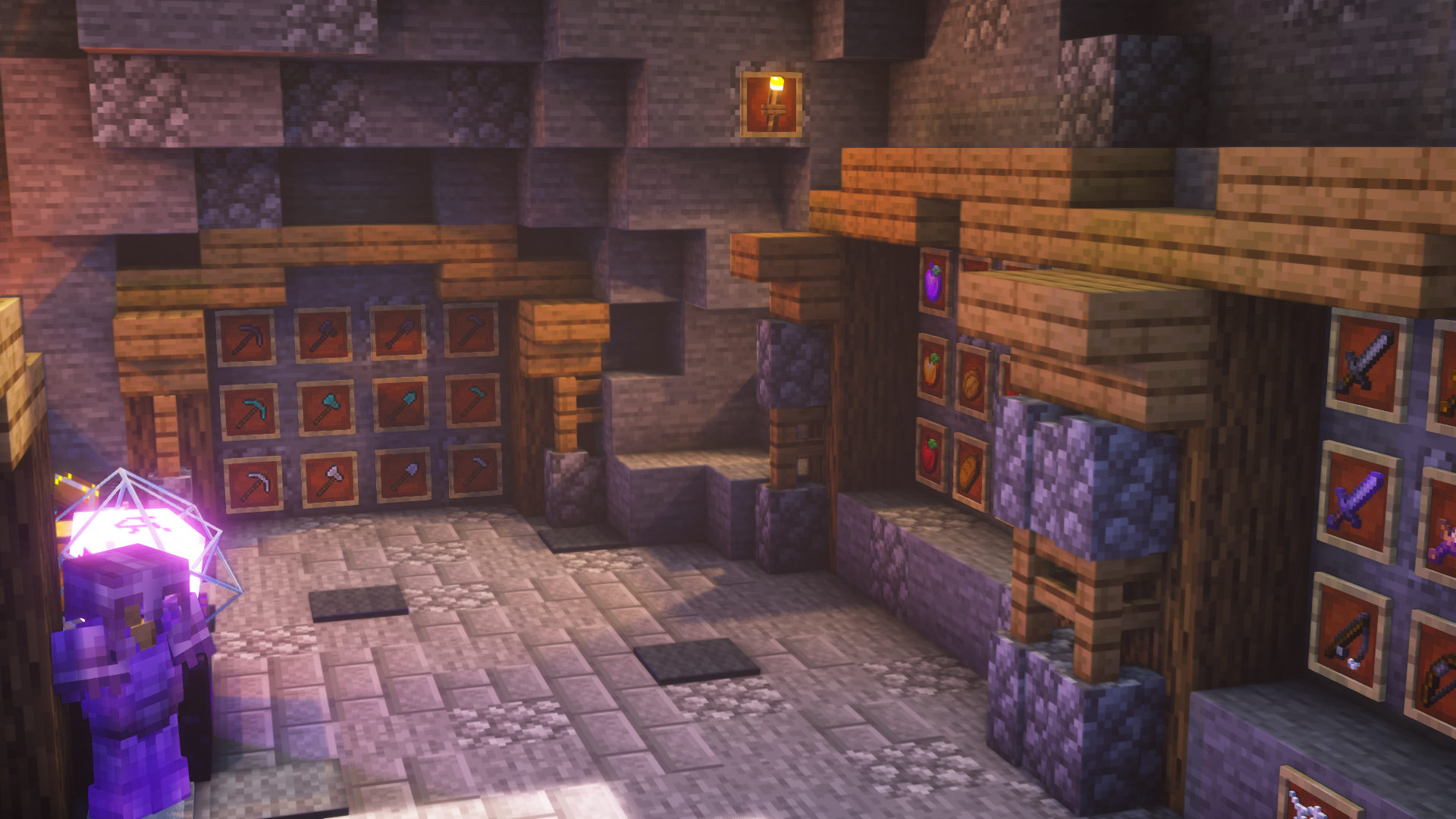
My name is Repp.
Welcome to my private page with my custom Resource Packs.
How to use a Texture Pack
After downloading your pack (see hamburger menu on top right corner) follow this step guide to get it working in your game
- Open Minecraft
- Go to Settings
- Click on Resource Packs
- Open Pack Folder
- Drag the zip file that you just downloaded in the folder that opens up
- Select the pack in game from left side by clicking on it
- Press ‘Done’ and wait for the game to load the textures
After that the textures should load up and you can play the game with a brand new look!